Online meetings are going to be around for a while, but it doesn’t mean we need to accept them as a necessary evil of Covid life. Just ask our Mentors! They’ve kept supporting businesses throughout the pandemic with virtual mentoring. Taking your normal team meetings online has benefits too. In fact, they may bring opportunities for efficiency and effectiveness you may not get face-to-face. Meeting software updates and fresh tips mean online meetings can be an asset to your business in 2022.
Video conferencing software revolutionised our ability to work through the global pandemic. At the same time, a globe working online revolutionised video conferencing software. Update after update rolled out and the improvements are still coming. Some of the best relate to embracing the digital aspect of online meetings.
Breakout the breakouts
Breakout rooms bring flexibility, interest, and efficiency to your meetings. The function allows a large team can join up as smaller groups for certain parts of the meeting. Most online meeting platforms allow you to set up smaller breakout rooms before and during the meeting. MS Teams and Zoom both make this easy. If you need to generate ideas or solutions, separating people into smaller groups can prevent domination by a few voices.
Chat well
The chat function can bring richness and breadth to your online meeting, as long as you’re clear about how you’d like people to use it. Set your expectations at the start of the meeting. You can ask people to add something to the chat to get it moving, or suggest it’s kept for a special purpose, such as questions.
People may not hear everything if they’re distracted by reading a chat, so pausing to dedicate moments to the chat can be useful. Then, call for ideas, questions, or updates to open up the floor without a confusing juggle of mics and interruptions.
Chats can be saved automatically, making them a valuable tool or even a replacement for minutes. If the minute writer or manager labels ‘actions’ in the chat, accountability is clear to everyone and automatically documented.
Share seamlessly
Online meeting platforms generally allow you to share files or screens easily – and it doesn’t just need to be a slide presentation. You can put on some music, share an inspirational video, or get a whole team to see how a document is being updated in real-time. Sharing your screen can help you show people how to complete certain online tasks too.
Stay up to date
The new features of popular meeting platforms have all sorts of things that may suit your needs. You can add colours and apps in MS Team chats. Zoom lets you add a company logo to your image. Also, each participant can control their own magnification level when viewing a shared screen. New functionality is being introduced all the time, so be sure to get the updates and check what’s included.
Have fun!
Silly hats at staff gatherings are no less awkward online as they would be in person. But that doesn’t mean you can’t create some smiles in your virtual meetings. You can try simple things such as asking participants to choose an appropriate emoji to show their mood or to rename themselves to show their preferred sports team. You could even try fun virtual backgrounds like fireworks or balloons.
If you want to go one step further, search the fascinating lists of startups offering everything from virtual magic shows to yoga pop-ups for your online meetings. It’s literally a whole new world!



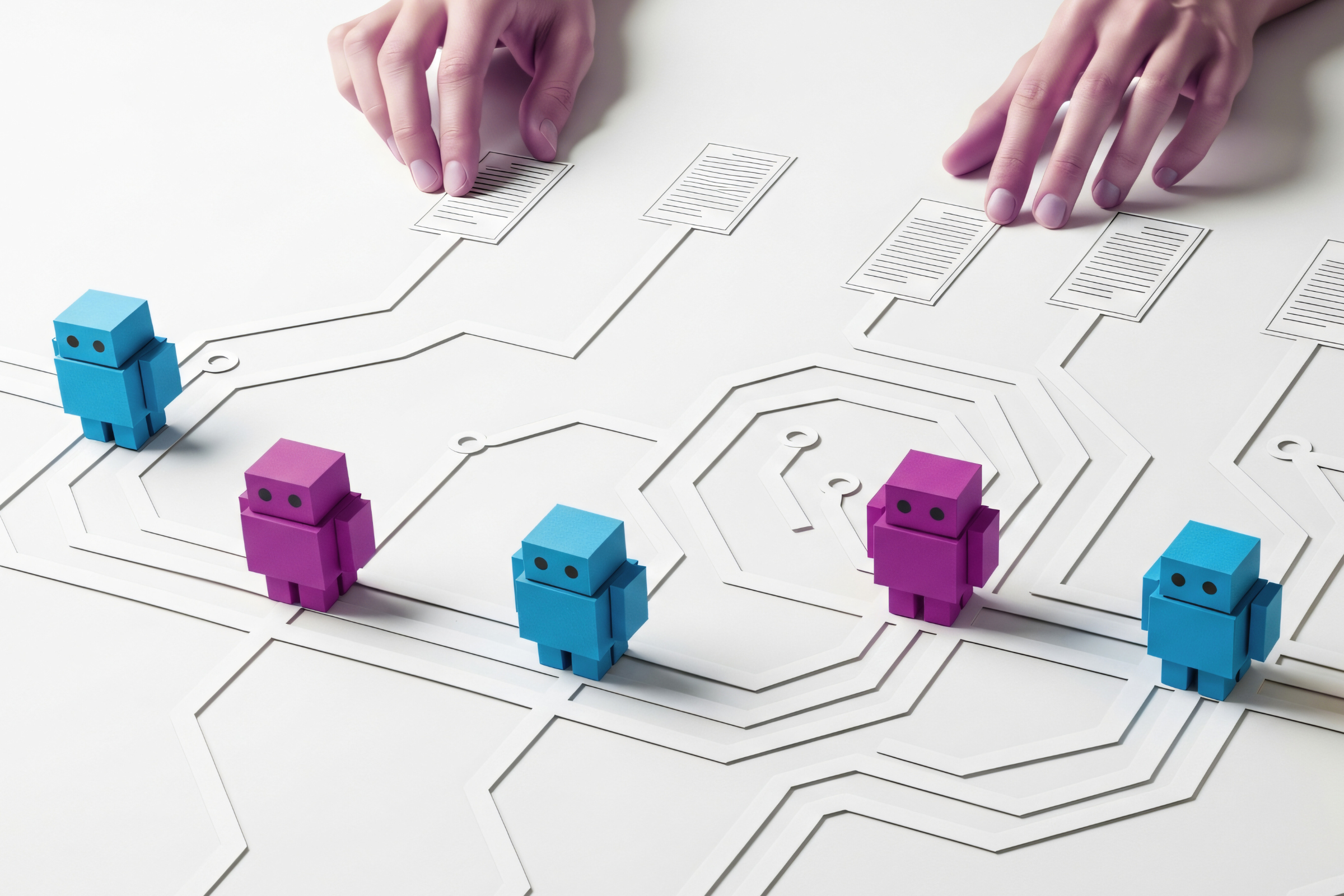
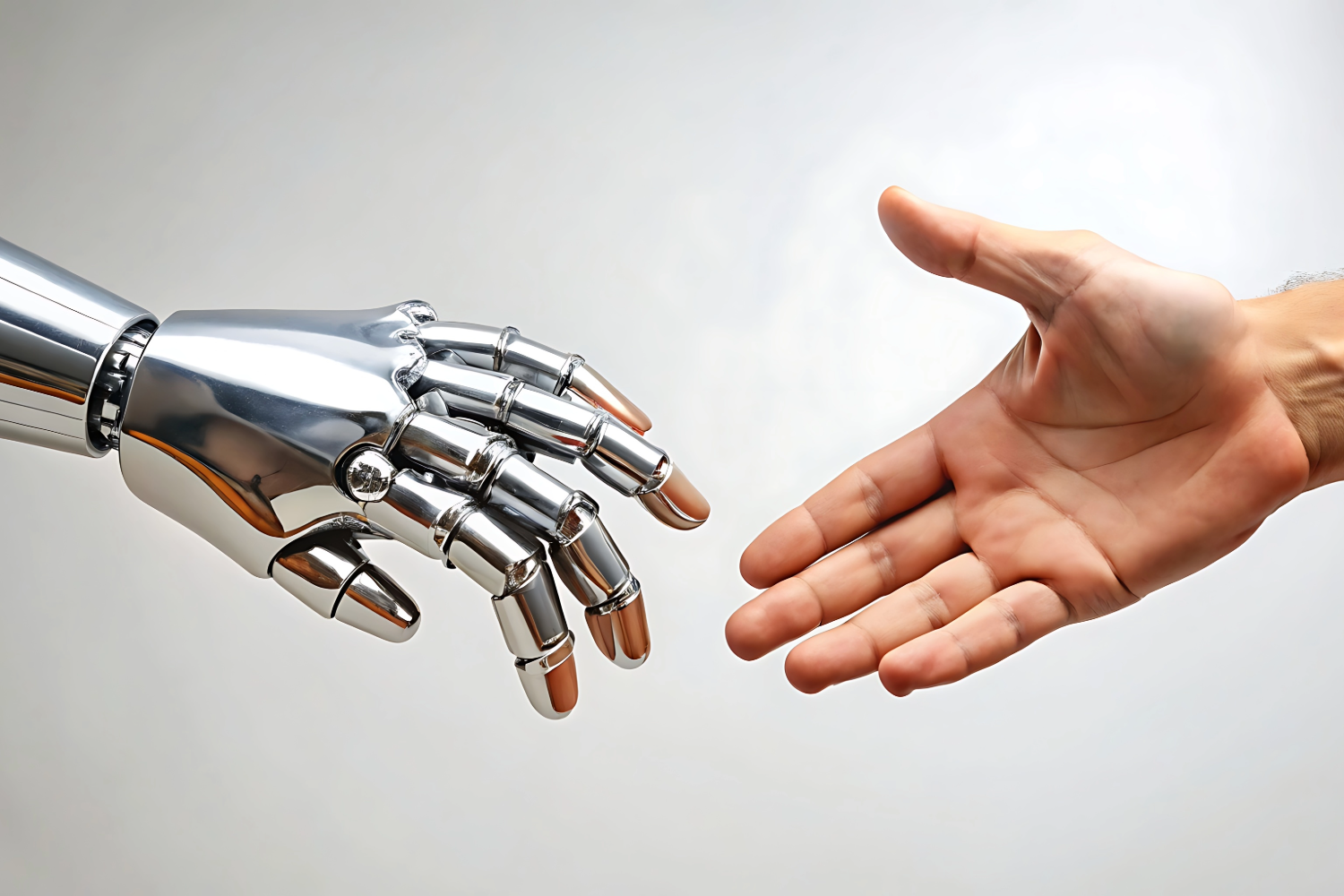

.png)